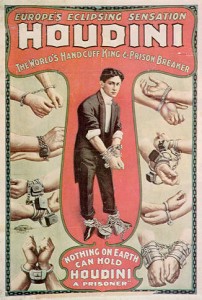
There are enough topics around the subject of library marketing for an entire blog. In fact, Jill Stover posted to her blog, Library Marketing, Thinking Outside the Book, for 3 years and it has some amazing ideas. That said, we’re on the final week of Library Marketing Tips, so we’ve decided to throw in a few Tools, Tricks and How Tos to think about, try out and share. If you’re finding this post randomly, you might be interested in parts 1-3, linked below.
Library Marketing Tips, Part 1: Avoiding the Noise (Templates Inside)
Library Marketing Tips, Part 2: The Morning News, Videos and Slideshows
Library Marketing Tips, Part 3: Word of Mouth, the Best Form of Social Media
Tool – Google Analytics
This is one of our favorites. Google Analytics allows you to go extremely deep with information about your site, but what makes us love it in its simplest form is that it lets you see where people are coming from (other webistes and search terms), what they are doing on your site while they are there (which pages get the most clicks and traffic) and at what point they left (exit pages). It’s free to sign up with a Google account and requires you to paste some code into your website. This may take a “pretty please” to your webmaster or IT Manager, but it’s well worth it and once they enter the code, you have access to the information on your own, requiring nothing else from them (unless what you find out about your site should be changed to provide a better experience for visitors).
Here are two blog posts (The Huge Collection of Google Analytics Tips and Google Analytics Maximized: Deeper Analysis, Higher ROI & You) that give a little more detail on what you can do when you’re ready, but after getting the GA code on your site, here are a few things to get you started:
1. Traffic Sources – This lets you know how visitors found you, via websites and search terms. This one is great because it can help you see whether your Facebook page and/or Twitter Tweets are worth the effort (you’ll find they will be). One thing Google Analytics has helped us find out: People search for our name over a dozen different ways to get to our site, including misspellings (“text a libranian”).
2. Content – This one is great because it shows you where people are going on your site, the busiest pages. You can see how many patrons are visiting your “Ask Us” or “Ask a Librarian” page and if it’s not up to par with some other pages, find the one most visited and make sure there is a prominent link to that particular page to see how you can direct more traffic to encourage patrons to ask questions (or more specifically, how to utilize your new text message reference services).
3. Site Overlay – As a part of the Content section, Site Overlay is where things get really interesting. It puts an “overlay” (as the name suggests) on top of your site and then gives you %s on where people are clicking to when they’re on that page.
There are many other great tools that are part of the Google Analytics package, but these are a great place to start seeing how people are finding your site and what they’re doing once they get there.
Trick – The “Marketing Possibilities are Everywhere” Exercise
This isn’t so much a “trick” as in a magic trick, but more of an exercise in getting your mind to think about all of the places where marketing can take place. If you’re already a marketing oriented person, you may already do this, but if not, it’s a great exercise. For a whole week, challenge yourself each day to write down at least 1 unique way of marketing a service that isn’t already being used. It’s ok if you find out later that it already is, it’s the exercise that’s important.
Example: Every time I fly, I wear my Mosio T-Shirt. Why? Besides the fact that I love it and that it’s very soft, there are thousands of people at the airport, including a few hundred that will be on the plane with me. Those are all brand impressions, I literally see people looking down at the logo. Plus, in some cases, someone will ask “What is Mosio?” and I get an opportunity to talk about our company and what we do. Our shirts are intentionally simple. No huge letters or slogans, no website addresses, just the logo, making it the only thing the eyes can focus on. We offer Text a Librarian T-Shirts on a site called Spreadshirt. We don’t make any money from them, people pay what we pay, but this is another great opportunity to promote your service or strike up a conversation about the service.

(You always get a second chance to make a brand impression)
So what ideas can you think of? What places would be great to put a marketing message? Write them down, 1 or more a day, for a week and see how your thinking has changed. After finishing the exercise and thinking about marketing for a week, begin thinking about the areas and places where you could market your own library services. See what new comes to mind and how it can be done in your library or community.
How To – Manage Social Media Presence Multiple Places
So you have a presence on: Myspace, Facbook, Twitter, FriendFeed, etc, etc, etc, and managing them all can be a hassle. First, we’re not advocates of having an account on every social network on earth. In fact, we think it’s better to have fewer with focused strategies on how you’ll use them. Even adding 2-3, plus your own website, email newsletters, printed materials and anything else can be a full time job in and of itself. Luckily, there are several tools you can use to help you manage your social media output.
HelloTxt – Originally, I was going to post about how you can use the Facebook Twitter Application to post Tweets to your Library’s Facebook page, but with the sporatic reports of the Twitter App on Facebook not working I thought it best to write about another useful site called HelloTxt, that has been gaining steady growth since I first heard about it more than a year ago. It lets you post once and updates to any of 45 social networks through their APIs. If the last thing you want to do is join another “thing” (we can understand this), then we at least want to give you the link to the Twitter Facebook App that lets you post your Twitter tweets to your Facebook Page’s Wall.
Start Pages – We recently wrote a post about how you can use start pages as virtual reference tools, it included Netvibes, Pageflakes and iGoogle, all of which can be also used as a way to manage multiple places at once. In fact, they are the absolute best way to do that. Each has varying options for widgets, gadgets, flakes, modules, etc (they differ in what they’re called based on the service, but all mean the same thing). They give you quick access to:Â Facebook, Myspace, Flickr, Twitter, Digg, Delicious, 43 Things, blogs and a handful of email programs.
So that’s all of them, Library Marketing Tips 1-4. We hope you learned some ideas on how you can better promote text messaging reference services to your community. Mobile messaging is growing at a rapid pace in the U.S., there is a lot of excitement around the mobile channel, so getting the word out to patrons and your community gives you an opportunity to extend your outreach by expanding the walls of your library on mobile devices.
Leave a comment