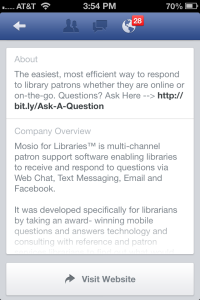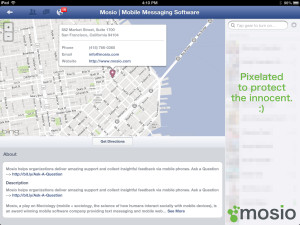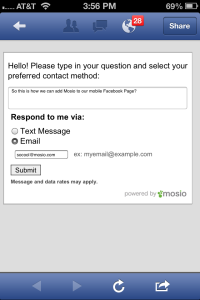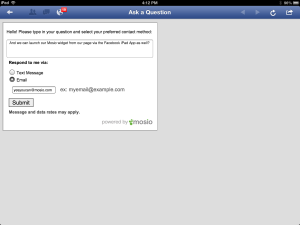How to set up your library’s Facebook Page to launch your Mosio for Libraries widget inside of Facebook Mobile and iPad Apps.
^Yes, it’s a mouthful, but bear with us, this is pretty cool.
Mosio recently launched a Facebook App enabling you to add your chat/email/text messaging widget to your Facebook Pages. The app is getting a lot of excitement from our customers and naturally we got a request from a library asking us about making it work in Facebook mobile (the app or mobile web). Creating a Facebook App doesn’t automatically mean it will be an app in Facebook Mobile. Well we found a way to make it work and we’re going to show you how, right now. In fact, to do this you’re not even using the Mosio Facebook App, you’ll see the how/why in a second.
What you’ll need:
1) Mosio for Libraries
2) Bitly or another url shortening service
3) A Facebook Page
Step 1: Launch your Mosio widget from the tab or button on your website’s page and copy the url inside the widget.
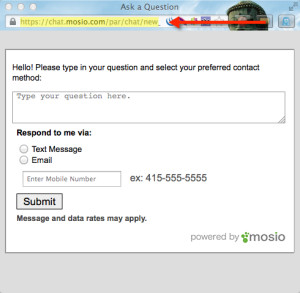
Step 2: Paste the url into the Paste a Link Here field (look for the puffer fish if you’re using Bitly)
After you do this, you can create a custom url name after bit.ly/YOURCUSTOMNAMEHERE. “askaquestion” was taken, so we used hyphens for the same effect.
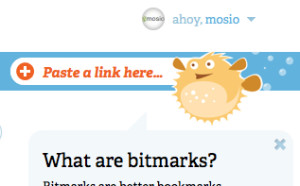
Step 3: Find a place (or places) in your Facebook Page to paste the link
We pasted ours in the Description/About sections, but you can also upload a photo and paste the url in the description of a photo. The screen shots below show it on iPhone, iPad and also the photo we uploaded of an Ask a Question button.
Step 4: That’s it! When someone clicks on the link it will open inside the Facebook Mobile or iPad App.
If a patron is accessing your library’s Facebook Page from the web via a smartphone or tablet it will open up in a new browser window.
If you’re a Mosio customer and you need any assistance, you can use our support widgets to get you the help you need. If you’re a library looking to support patrons from all channels (Online Chat, Text Messaging, Email and Facebook) through a simple, web-based dashboard, please consider Mosio for Libraries. We have plans for all sized libraries.
Have a wonderful day!
The Mosio Team
Mosio for Libraries
Patron Support Simplified
http://mosio.com/libraries