
There seem to be varying stories about the history of SMS (Text Messaging) and why Friedhelm Hillebrand, the creator of SMS, decided on 160 as THE number. Some say it’s the amount of characters on a typical postcard, many other stories not that he just determined it while sitting at his type-writer in Germany, noting that most sentences do not require more than 160 letters. In many blog posts and mentions about using text messaging reference in the library, we see it noted that phones are limited to 160 characters. While this statement is mostly true, some phones and carriers let users extend their messages, this limitation only hinders your ability to respond to patron questions based on what method you are using to respond to them.
Without getting into the various ways you can respond to a patron inquiry to extend your response beyond 160 characters, suffice it to say each system has its own unique solution, most requiring more manual work on your part. Instead, let me explain how Text a Librarian solves that problem and makes it significantly easier for librarians: character counters and multi-message splitting.
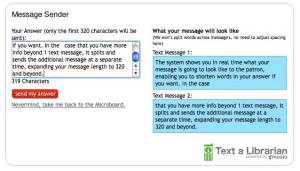
Character Counts and Multi-Message Splitting
Text a Librarian has a real-time character counter and message view so you can see exactly what the patron’s text message is going to look like as you type it out in the answer box. If you type beyond 160 characters, the system shows you what the second message will look like and will send it as such, extending the space you have to send a thoughtful and well-formed response. It seems relatively simple and it was built to be that way, but it is a necessary functionality to make it easier for librarians to respond while offering patrons the most helpful and content-rich answer they can get on their mobile device.
Which is More Important: The Patron Experience or Librarian Experience?
Our answer? Both. In speaking with anyone on the Mosio team, you’ll often hear the phrase “patron experience” or “librarian experience” when it comes to our system and interaction design. Simply stated, we don’t see a reason to offer a reference service if it’s going to be difficult for patrons or librarians to use, no one is going to get excited about it. In fact, a handful of people ask “why don’t you have the page auto-refresh when a new question comes in?” It’s a valid question and we initially integrated it. Then we tried answering a question when another question came in. The page becomes a moving target and the assumed convenience of having a new question magically appear on the page becomes frustration at the inability to answer the question you’re working on.
The product team is working on a few additional features that will take mobile reference even further, providing a richer experience to both patrons and librarians, enabling both to get excited about its simplicity and ease of use. For the time being, this functionality is being well received by our libraries using the system, expanding the character limitations within the core technology.